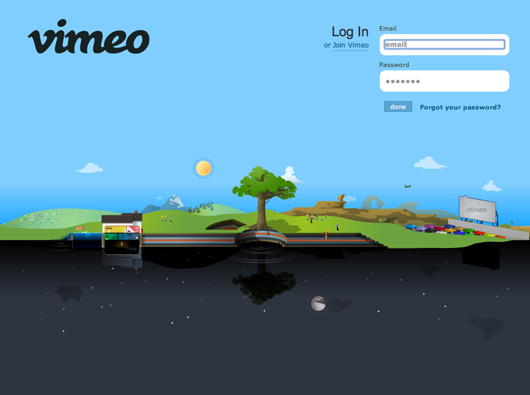A couple of years ago, I stumbled across a new site for uploading videos. It didn’t have the range of users like youtube, but it had a sleek interface and seemed to be better suited for those interested in the art of video. That’s where I’ve parked all my online content here at Brody Bearden Films. www.vimeo.com.
It’s an incredible community of people who love making films that move people. (Don’t believe me? Then watch “Last Minutes with Oden” and then come back and tell me you didn’t tear up a little bit).
I say all of that, to say this. (Warning: Technical Jargon to follow) In my efforts to utilize vimeo to it’s full capacity, I’ve tried numerous avenues to get the films that I make onto the site with as little loss of quality as possible. This is the one that works. Maybe you can use it too if you decide to join the community. If not, then I know I at least have this catalogued for my own reference in the future. In Final Cut, click File, Export, Using Quicktime Conversion. Select Options at the bottom and change these settings:
Video
Codec: H264
Bit Rate: 5000 kbps
1280 x 720
Audio
AAC audio codec
bit rate 320 kbps
44.100 khz sample rate
The result? A beautiful video for all the world to see. Happy Film Making.